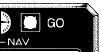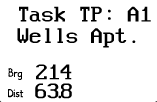| Screen Map |
o o
ooooooOoXoooo
/ .ooooo o... \
| o o |
ooo o o oooooo.
. . o .
o \
o o
o \
o |
X = Current Screen
o = Demo Screens
O = Main Nav. Screen
. = Not-Implemented | |
|
Next Task Turnpoint
This is the next turnpoint in the current task.
| Displayed: |
 |
• |
The current task ("A") and a number representing which turnpoint
this is in the task ("1", the second turnpoint in the task). |
|
• |
Turnpoint name |
|
• |
Bearing to this turnpoint |
|
• |
Distance to this turnpoint |
| • |
Press GO to navigate to the displayed turnpoint. This, of course, also
takes you back to the Main Navigation Screen. |
| • |
Press UP or DOWN to view other task turnpoints. |
| • |
Press LEFT or RIGHT to view other screens. |
Note:
This screen appears only when a task has been started. | |