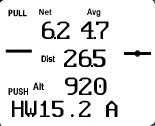|
| Select: |
 |
• |
Auto "A" or Manual "M" wind entry for HW/TW final glide. |
| See: |
|
• |
Netto Average (The number displayed here can be configured.), (upper left) |
|
• |
Vario Averager (top right) |
|
• |
Distance To Goal (second row from top, right side) |
|
• |
Current Altitude (third row from top, right side) |
|
• |
Instantaneous wind component in flight direction (bottom left) |
|
• |
Wind Measure Mode (Auto "A" or Manual "M") (bottom right) |
|
• |
Speed-to-Fly (Push/Pull graphics on left) |
|
• |
Glide Slope (Graphic on right shows the sailplane moving above and below the
glideslope) |
|
|
• |
Press UP or DOWN to select Automatic "A" or Manual "M" wind entry. |
|
• |
Press LEFT or RIGHT to view other screens. |
|
• |
Hold the GO key and LEFT or RIGHT arrow key to go to the Configure,
Calibrate and Defaults screens. |
|
• |
Hold GO to see Elapsed Time. The timer resets if you hold the GO key for more than 3
seconds. The timer automatically resets and starts counting when the airspeed gets above
25 knots. It stops upon landing to show your total flight time. |