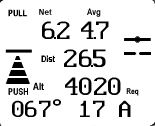|
| Adjust: |
 |
• |
Strength or direction of wind in Manual "M" mode (set in next screen to the
left) |
| See: |
|
• |
Netto Average (The number displayed here can be configured.), (upper left) |
|
• |
Vario Averager (top right) |
|
• |
Total Distance To Goal (may be around a turnpoint), (second row from top, right side) |
|
• |
Total Altitude Required based on vector wind (third row from top, right side) |
|
• |
Wind Direction (measured while circling), (bottom left) |
|
• |
Wind Strength (measured while circling), (bottom center) |
|
• |
Wind Entry Mode - Auto "A", Manual "M", or Quick "Q"
(bottom right) |
|
• |
Speed-to-Fly (Push/Pull graphics on left) |
|
• |
Glide Slope (Graphic on right shows the sailplane above the glideslope.) |
|
|
• |
Press UP or DOWN to edit wind direction or strenth in Manual "M" mode. |
|
• |
Press LEFT or RIGHT to view other screens. |
|
• |
Pressing GO always takes you to the Home Screen. |
|
• |
Hold the GO key and LEFT or RIGHT arrow key to go to the Configure,
Calibrate and Defaults screens. |